Social Media Calendar
- ArtsEHub Admin

- Sep 5, 2025
- 4 min read
Master Your Content Strategy: The Ultimate Guide to a Social Media Calendar
In today's fast-paced digital world, showing up consistently on social media isn’t just a nice-to-have—it’s essential. But how do you stay organized, keep content flowing, and maintain a cohesive brand message? The answer: a Social Media Calendar.

💡 What is a Social Media Calendar?
A social media calendar is a planning document or tool used to schedule and organize content across different social media platforms. It outlines what you're going to post, when, and on which platform.
A social media calendar is a strategic, hyper-detailed plan of upcoming posts for all your social channels organized by publish date and time. Along with the publish date and time for posts, your social media calendar can also include links, tags, @-mentions, copy and media, such as images and video.
It can be as simple as a spreadsheet or as advanced as a tool like Hootsuite, Trello, Notion, or Buffer.
✅ Benefits of using Social Media Calendar
Saves time and widens team bandwidth. A social media calendar saves your team time by keeping them organized, especially when they’re managing multiple accounts. That way, they’ll have more time to focus on creating high-quality content. As a social media manager, planning out a social calendar months in advance saves you from scouring trending topics and news stories every day for ideas.
Maintains a consistent posting schedule. There’s no hard rule for how much you should post, but it’s important to post frequently to maintain an active presence. A social media content calendar allows teams to prioritize quality, not quantity.
Streamlines cross-functional collaboration.
A well-crafted social media calendar gives everyone visibility into upcoming content, helping teams align around key deadlines, campaigns and responsibilities. A shared view streamlines cross-functional collaboration, minimizes last-minute scrambles and keeps social efforts in sync with broader marketing goals.
Optimizes approval workflows.
Social media calendars are instrumental in streamlining approval workflows within organizations. A centralized approach to content scheduling simplifies the approval process because it provides simultaneous visibility among contributors and stakeholders. This ensures that all participants understand the steps involved for reviews, iterations and approvals. Having everyone on the same page will support timely approvals, prevent bottlenecks and maintain a consistent flow of quality content.
Supports planning for product launches, campaigns and events.
Social content calendars streamline cross-functional collaboration and workflows and facilitate strategic planning for product launches, campaigns and events.
For example, your team can ensure that its social media posts sync up with larger campaigns so stakeholders can easily view what you’ve planned and provide feedback, if necessary.
Because social media calendars empower teams to align on timing, content types, key milestones and deadlines, they support meticulous planning that effectively highlights and promotes each phase of a launch or event. This strategic alignment also keeps messaging consistent across all channels.
🧱 What to Include in Your Social Media Calendar
A good social media calendar should include:
Date & Time of each post
Platform (e.g., Instagram, X, LinkedIn, TikTok, etc.)
Content Type (image, video, story, reel, carousel, etc.)
Caption/Copy
Hashtags
Link/CTA (Call to Action)
Status (Planned, Scheduled, Posted)
Performance Metrics (likes, shares, comments, reach, etc.)
🛠 Tools You Can Use to Create a Social Media Calendar
Here are a few popular tools to build and manage your calendar:
Google Sheets / Excel – Great for beginners and teams who want a simple overview.
Notion – Perfect for collaborative planning and integrating content ideas.
Trello – Visual kanban boards make content planning fun and intuitive.
Airtable – Combines the flexibility of spreadsheets with database features.
Social Media Schedulers like Buffer, Hootsuite, Later, Planoly, or Sprout Social – Let you schedule and auto-post content across platforms.
📌 Step-by-Step: How to Build Your Social Media Calendar
Define Your Goals
What are you trying to achieve? (Brand awareness, engagement, website traffic, conversions?)
Audit Your Existing Content
Look at what has worked in the past. Repurpose or improve high-performing content.
Choose Your Platforms
Don’t try to be everywhere at once. Focus on where your audience is active.
Determine Your Posting Frequency
Decide how often you’ll post on each platform. Quality > quantity.
Plan Content Themes or Pillars
Choose recurring themes such as tips, behind-the-scenes, user-generated content, testimonials, or product features.
Create & Organize Content
Use tools like Canva for graphics or CapCut for videos. Write your captions ahead of time.
Schedule Your Posts
Use a scheduling tool or manually set reminders if you're posting in real-time.
Analyze and Adjust
Check analytics regularly to see what’s working. Optimize based on performance.
📅 Example: Weekly Social Media Calendar Template

✅ Final Tips
Don’t overcomplicate it—start simple and scale as you go.
Always leave room for spontaneous or trending content.
Collaborate with your team and encourage idea sharing.
Revisit and revise your calendar monthly.
🚀 Ready to Build Yours?
A social media calendar isn’t just a productivity hack—it’s a strategic weapon that helps you stay consistent, creative, and competitive. Start building yours today and watch your online presence grow!
Need a FREE social media calendar template? Download here!



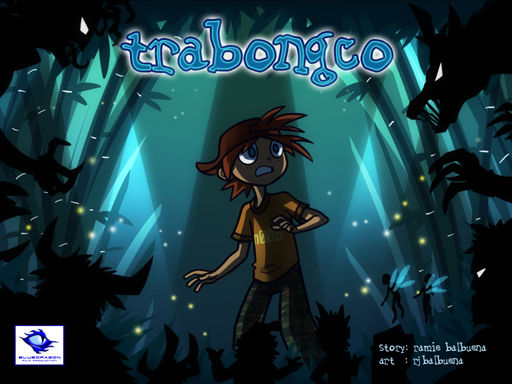
Comments